The computer is great, working, and all is fine here. Photo workflow is still working out kinks. Particularly regarding blogger, which may be a past-tense experience shortly.
Most of the focus has been on the Peru work, which was (mostly) reviewed yesterday by the editor, which is why I haven’t been able to focus much on new photographs of the kids or anything else with learning the new system.
I need to figure out a good photograph workflow. Here are the needs: something where I can quickly scan and weed out photographs (finder seems fine here); something that will let me create an archive file to have around short term for blog-entries and then upload to our archive — AND — will see photos after I’ve done edits from Photoshop (iphoto is breaking down for me on that last part). Also, I made a mistake by not shooting everything RAW and am not sure how to incorporate current shots and future RAW conversion in this workflow…
And I can’t figure out a smooth way to get photos from iphoto to blogger, which is why I haven’t blogged in a few days. This may be the straw that breaks my back and forces me to move out from blogger to one of the URLs I’ve been holding for a year. Time to download wordpress…?

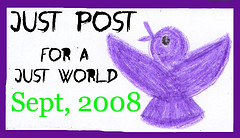
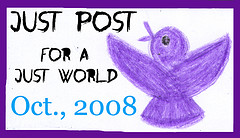


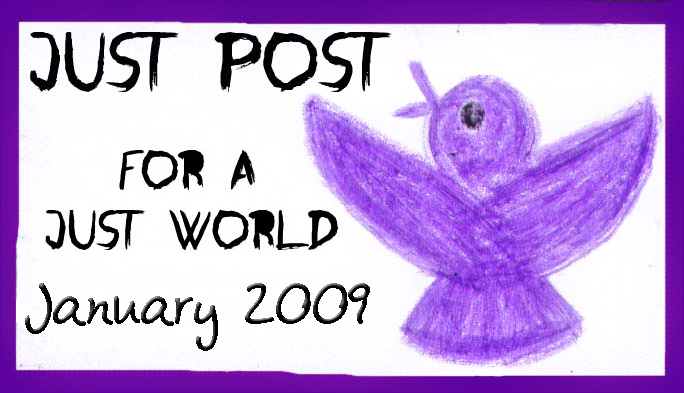
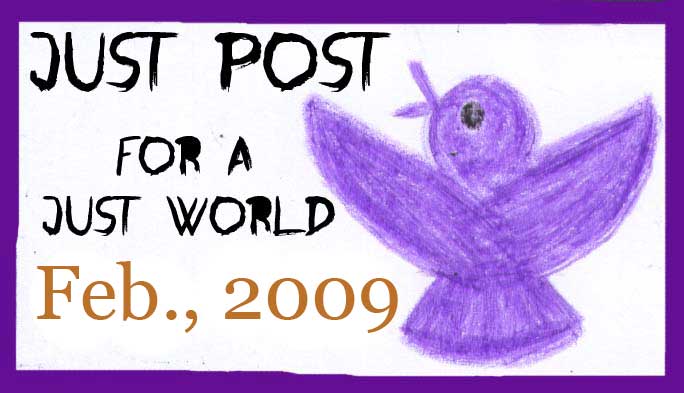
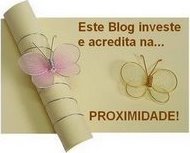





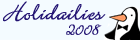

Matt | 20-Jun-08 at 8:42 pm | Permalink
Now that you have your nice new Mac you can choose between Adobe Lightroom and Apple’s Appeture to handle the photo workflow. Since you have Photoshop, Lightroom might fit better. Each of the apps has great support for RAW.
I use Lightroom and it is amazing. The best part is you can store all your images offline (on another storage device) and still view thumbnails since the local library stores metadata about each photo.
-Matt V
jenny | 22-Jun-08 at 4:33 am | Permalink
download the free, full, one month trial for aperture. the integration with photoshop is seamless, actually, and the workflow, for the most part, intuitive.